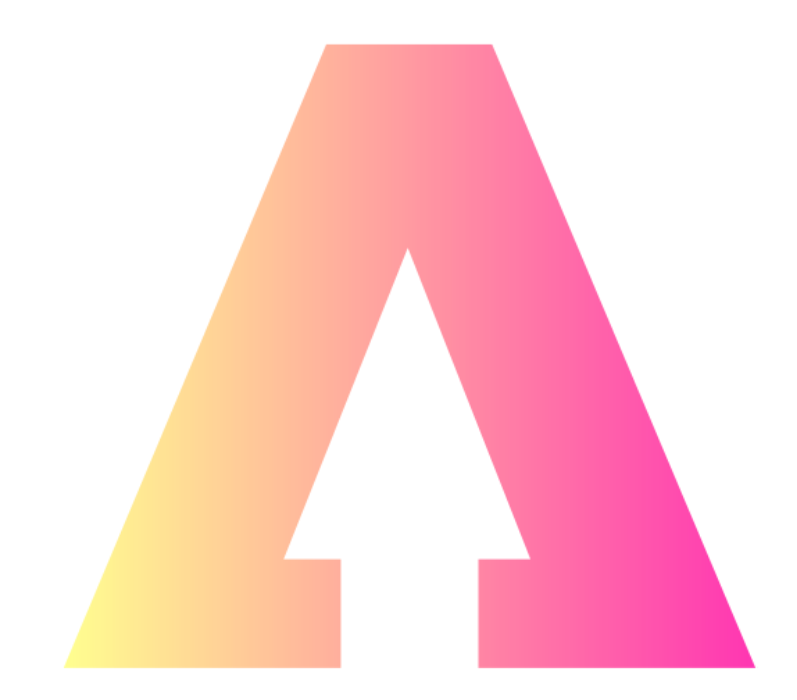
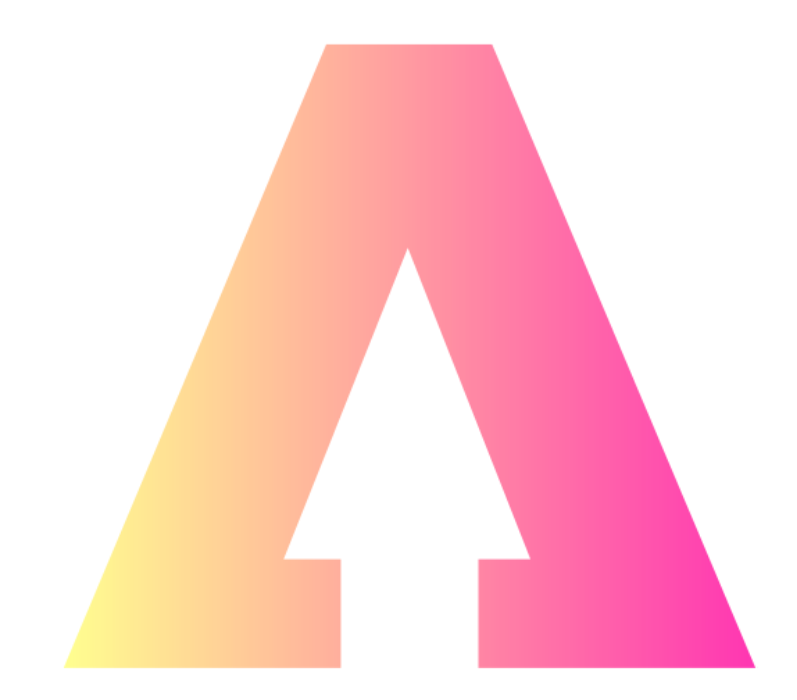
It would be wrong to criticize you for making mistakes with your new startup website. It’s a special time in your business’ short lifespan. When will the first order come in? What will the reviews say? Where could we be in five years?
As exciting as this all is, letting yourself get carried away with that kind of thinking will lead to you making the same mistakes that killed off hundreds of startups before you.
Here are some of those common mistakes and how to avoid making them.
Slow pages
Slow load times kill websites. There’s no way of getting around having a slow website, it will frustrate your users, costing you customers and opportunities.
If your webpages take more than three seconds to load you stand to miss out on 40% of your visitors. The average internet user has become too accustomed to quick loading times and flawless websites that there’s no room to move like something from the early nineties.
This kind of performance makes your website feel untrustworthy and cheap, giving off the impression you don’t care about the customer's experience. It ruins any chance of you building substantial engagement, making all those innovative features and excellent pieces of content you worked on prior to launch worthless.
How to fix it: Thankfully, slow load times aren’t something you have to live with. Optimizing large images is a quick task that yields massive results. If you’re having persistent problems you should consider changing where your website is hosted before it causes permanent damage to your brand.
Complicated design
I’m generalizing a bit, but first-time website developers tend to think a bit too high concept when it comes to their startup’s digital storefront.
Complicated website designs make life difficult at both ends of the business. It makes it hard for users to understand the basic features of your website while giving you unnecessary headaches in the back end. For a new startup, time is of the essence, and you can’t afford to waste hours every week wrestling with a resistant CMS.
Whatever your business is focused on, it’s vital your website has a seamless back end that new employees can come in and pick up quickly. Ecommerce stores in particular struggle with this issue, leading to stock complications, lost orders and unanswered customer queries.
You may have started an online business because you’re more technically minded, but multi-channel selling is a crucial part of maximizing sales and reach. This doesn’t just mean being able to attract customer across different social media platforms, but make in-person selling just as streamlined and accessible as placing an order online. The advent of pop-up shops and conferences has made this an essential part of growing a versatile online business, so you need a website that can manage these processes.
How to fix it: Make the early days of your business as stress-free as possible with a simple website design. If you’re already stuck with a more complex design, internal communication systems can be a great alternative for your business to help you complete tasks quickly and effectively. Rather than trying to communicate over a rouge CMS, use tools such as Slack to flag issues and communicate issues, while logging them in Trello to delegate tasks. Sometimes the best way around a complicated design is to move your workload elsewhere.
For in-person selling, use streamlined in-person systems from template websites such as the Shopify POS system. This service automatically integrates with your existing website, allowing you to transition to a multi-channel service with minimal effort. There are similar services for most template website builders, and they can cut out significant stress when moving into new selling avenues.
No mobile users
What device do you use the most to browse the web? It’s your smartphone, isn’t it? Then make your mobile website the priority it should be!
A huge portion of internet users now use portable devices such as smartphones and tablets to do their daily browsing; shopping with online stores and messaging friends. If your website isn’t optimized for mobile you’re missing out on a huge potential audience. This means having a mobile-specific website with easily readable text and an intuitive design. Phones are supposed to be easy to use, with clear clickable icons and a scrollable design.
This should be your main consideration throughout the development process. If someone heard about your business in an offhand conversation with a friend they’re most likely to quickly look you up on their phone, so this incarnation has to create an excellent first impression. This is one of the simplest mistakes that otherwise competent website designers still make.
How to fix it: Don’t think mobile will just sort itself out. You need to put just as much time into developing your mobile website as your desktop one. Test each individual element prior to launch to ensure they’re working just as well on mobile as they are desktop. Building your design around a fluid, touchscreen grid is a great way to ensure usability in the early days.
No social channel integration
Your startup is going to be operating in a connected media landscape, and you need to make sure all your channels are working in tandem.
The key to a successful online launch strategy is to make the most out of all the channels you have access to. Arguably the most important of these is social media. Whatever platform you’re on and whatever you’re using it for, it’s vital that your website and social media channels operate within the same spaces.
Many startups will make the mistake of keeping a distance between their website and social operations, making it difficult for a user who has found one to find the other. A first time visitor to your website will want to visit your social media pages as part of their internal review, a vital part of deciding whether or not to shop with or get in contact with you.
How to fix it: When designing your website you need to find visible homes for your social media links. This means clear icons featuring the logos of each channel you’re on and links to your pages. This makes it easy for visitors to find and follow you.
If you have the activity to benefit from it, try and include a rolling social feed on your homepage such as one from Taggbox, which allows you to display user-generated content or all the content from a hashtag campaign.
Some mistakes are impossible to avoid, and that’s okay. It’s all part of being a first-time website owner. These are just a few ways to make sure your website is as useable and easy to manage for both visitors and yourself while offering scope for creative content and high engagement.
Kayleigh Alexandra
Micro Startups





As we cannot be experts in every relevant subject, we would love to receive 'guest' articles that may be of interest to anyone running their own business or thinking of doing so. ADD YOUR ARTICLE
